Spirit Airlines Book & Manage
Book your Spirit flight with Fond Travels
Book your Spirit Airlines flight reservations through Fond Travels- it's super easy. Enjoy fantastic Spirit airfare deals tailored just for you. Whether it's an important business trip or a fun getaway, our dedicated team is ready to assist you at every step. So, what are you waiting for? Call us today at +1 (323) 800 6001 to discover amazing travel options and get ready for your next great escape.
How to manage your Spirit Airlines flight booking?
Managing your Spirit Airlines flight booking is straightforward and user-friendly. Whether you prefer the airline's website or mobile app, you can easily update your travel plans using the Spirit Airlines manage booking option. You can also contact Spirit Airlines reservations phone number for personalized assistance.
The Spirit Airlines manage booking feature allows you to:
- Change or cancel your reservation if your ticket is eligible.
- Select or update your seat preferences for added comfort during your journey.
- Pre-pay for baggage or additional services, saving you time and money at the airport.
- Update itinerary details, such as personal information or special travel requests.
To access these features, all you need is your last name and your confirmation code, which can be found in your booking email or on your boarding pass. Online changes can be made up to one hour before departure.
How to check Spirit Airlines' flight status?
Checking your Spirit Airlines flight status is quick and easy. Head to their Flight Status page and enter your flight date along with departure and arrival cities. Click "Check Status" to view real-time updates for all flights on that date.
You can even use the Spirit Airlines mobile app to track your flight status, receive push notifications, and access your boarding pass. Allow notifications in the app to stay updated on any changes, such as delays or gate updates.
FAQs
To book a Spirit Airlines flight, visit their official website, enter your travel details, choose your flight, and complete your reservation. If you want to save more, you can call Fond Travels at +1 (323) 800 6001 for the best airline deals on flight reservations.
To modify your reservation, visit the airline's manage booking section on the Spirit Airlines website or app. Enter your last name and confirmation code to access your booking and make the necessary changes.
To check your flight status, simply visit the Flight Status page on Spirit's website. Enter your flight date and cities of departure and arrival, and you'll instantly see real-time updates about your flight.
Your flight details are available in the confirmation email sent after booking. You can also retrieve them via the Spirit Airlines manage reservation section on the website using your last name and confirmation code.
Yes, during booking, provide your contact information so you can receive real-time flight updates via email or SMS.
Through the Spirit Airlines manage booking section, you can modify your flight dates, times, and destinations, add or change seats, and purchase additional baggage. Changes can be made online for up to one hour before scheduled departure.